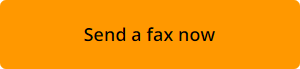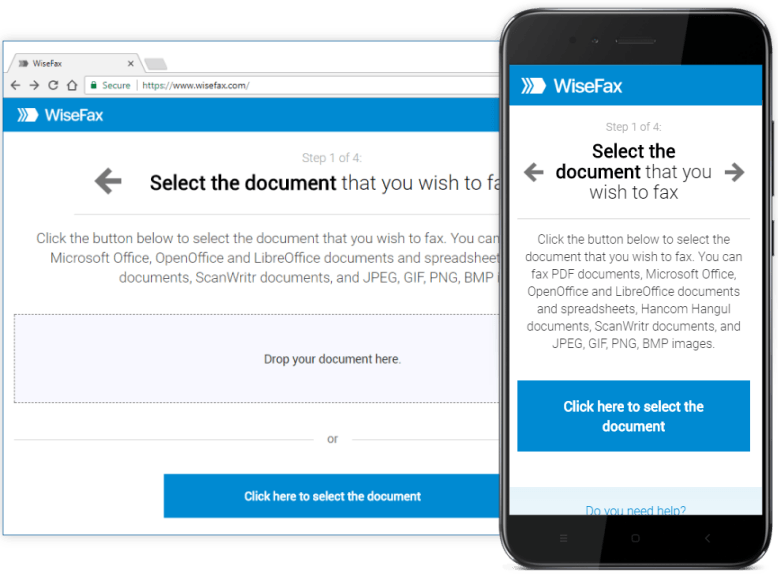“Where can I find fax services near me?”
You don’t need to search for fax services near you.
With WiseFax online fax service, you can send a fax directly from your computer quickly and easily now!
How can I send a fax from my computer?
- Visit the WiseFax website
- Upload your document to WiseFax
- Select recipient’s country and enter recipient’s fax number
- Login to WiseFax and make a one time purchase of fax tokens, if required
- Click the Send button to confirm your fax
WiseFax is the optimal fax service – you don’t have to ask “Where can I find fax services near me?” anymore
With WiseFax you can quickly and easily send a fax. With WiseFax, you can send a fax from your PC, Mac, smartphone or tablet. Furthermore, you don’t have to install any app. Simply visit WiseFax. You don’t need a subscription to send a fax, because you only pay the service as you go. There are no hidden fees. It is quick, simple and transparent.
You don’t have to look for another fax service
With WiseFax you can quickly and easily send a fax. You can do it from any PC, Mac, smartphone or tablet with internet access. Furthermore, you don’t have to install any app. Simply visit WiseFax. You don’t need a subscription to send a fax, because you only pay the service as you go. There are no hidden fees. It is quick, simple and transparent. So, the question “Where can I find fax services near me?” has an obvious answer, now.
Just go to the WiseFax website, upload the document you want to fax, preview it, mark the pages to be sent, enter the fax number and that’s it.
WiseFax is the optimal solution, if you are looking for a fax service near you. It recognizes all most common file types like MS Word document, MS Excel spreadsheet, Adobe Acrobat PDF, OpenOffice and LibreOffice, ScanWritr and many other. So, you don’t need to convert documents manually. WiseFax supports JPEG, GIF, PNG, HEIC, TIFF and BMP picture formats, so you can easily take a photo of your physical document using your smartphone, or scan it using your home or office scanner. WiseFax will automatically convert your document to fax and optimize it before sending.
Read more about sending fax with WiseFax here.
More resources
How to send fax from Google Docs
Send fax with Android fax app
How to send fax from Box easily, quickly and securely?
How to send fax from Google Chrome?
Send fax from Word
How to send fax from Office 365?
Send Fax with Windows 10 app