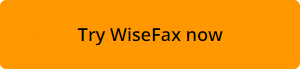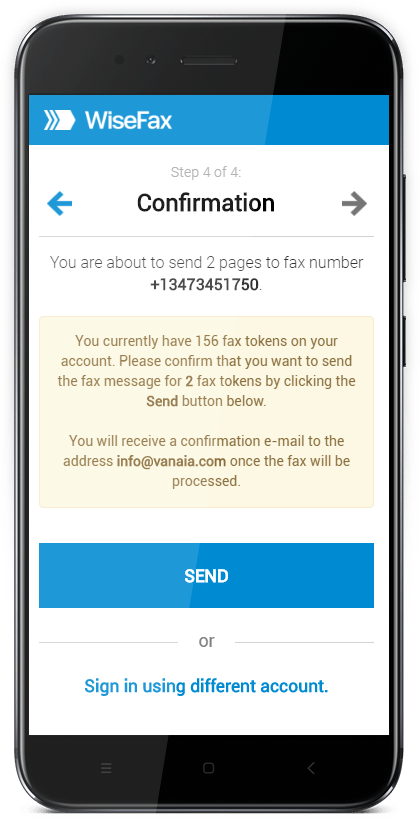If you need to correct and fax a document, then you should consider using WiseFax. WiseFax is an online fax service that enables you to edit and correct your document before faxing. You can fill in a document, correct it and fax it from your PC, Mac, mobile phone or tablet in just a few simple steps. Furthermore, you don’t have to install any applications.
How to correct and fax a document with WiseFax?
- Upload your document to WiseFax.
- Click on the magnifier button to begin correcting your form as shown below:
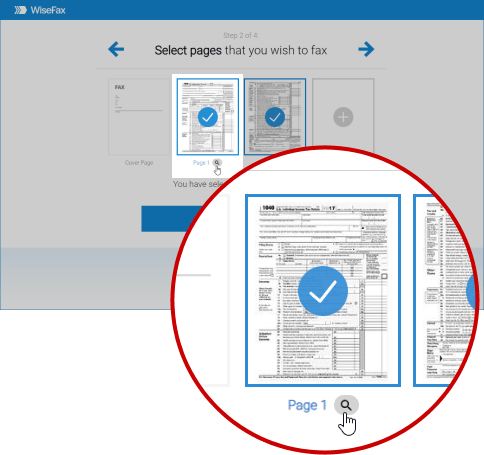
- Correct and fill in the form using text, pen, marker, eraser and signature tools as shown below:
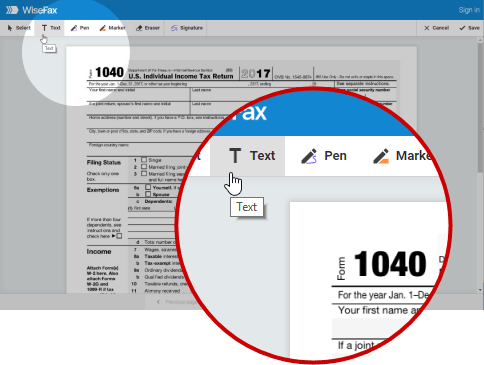
- Click the Save button to save your changes as shown below:
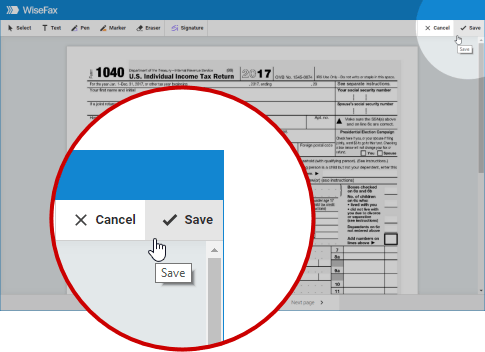
- Follow the remaining few steps in WiseFax to send your form.
Correcting and faxing forms is easy with WiseFax
To correct and fax a document from your computer, you can use any device that is connected to the internet. Just go to the WiseFax web, upload the document you want to fax, correct it, preview it, enter fax number and that’s it. WiseFax will do all the rest for you. WiseFax recognizes all most common file types like MS Office documents, Apple iWork documents, Adobe Acrobat PDF, OpenOffice, LibreOffice and ScanWritr documents and many other. It also supports sending JPEG, GIF, PNG, HEIC, TIFF and BMP picture formats. WiseFax will automatically convert your document to fax and optimize it before sending. So, you don’t have to convert documents manually.
WiseFax allows you to improve document quality and retouch, but beside this you can fill-in the form by inserting text, ticks, marks, signatures or erase some unwanted background. When the document is appropriatelly filled, save your work, preview the document and fax it to any fax number in the world.
You don’t need subscription to correct a document and send fax with WiseFax
WiseFax is a pay as you go online service. Just fill in form and fax it with no subscription. There are no regular monthly costs and no hidden fees. WiseFax will charge you only for successfully sent online faxes. It calculates price and presents it to you before sending. So, you will always know the total cost before you approve it. Price calculation is based only on number of pages and receiver geographic location. After successful delivery you will get fax confirmation to your email address.
You don’t need to install any software to send fax with WiseFax
WiseFax is web (cloud based) service. So, there is no need to install anything to your computer, smartphone or tablet. Just fill in and fax your form from any device to any fax machine in the world. Try it now!
More resources
How to fax PDF document?
Fax from a Mac
Send fax from Linux
Fax document from PC
Now you know how to correct and fax a document in easiest possible way!