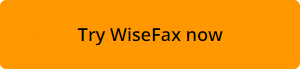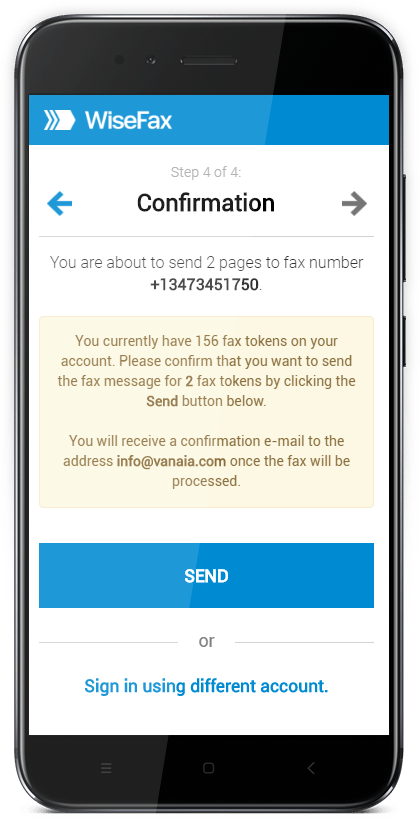WiseFax is an ideal online fax service, if you need to fax a document with an included fax cover sheet. WiseFax provides a number of cover sheet templates and enables you to fill fax cover sheet and fax a document online. You can fax a document from your PC, Mac, mobile phone or tablet in just a few simple steps. Furthermore, you don’t have to install any applications.
How can I fill a fax cover sheet and fax a document with WiseFax?
- Upload document to WiseFax.
- Click the Cover Page to add to your cover sheet.
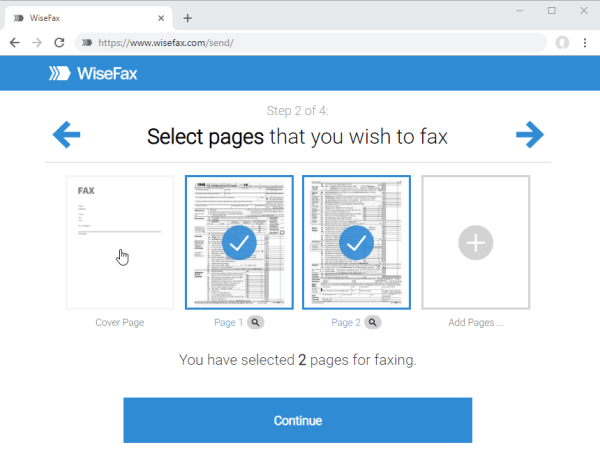
- Click on the pencil button to begin editing your cover sheet.
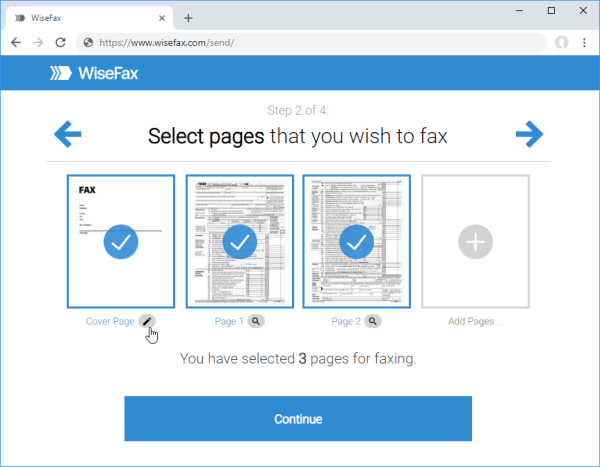
- Select your desired fax cover sheet template.
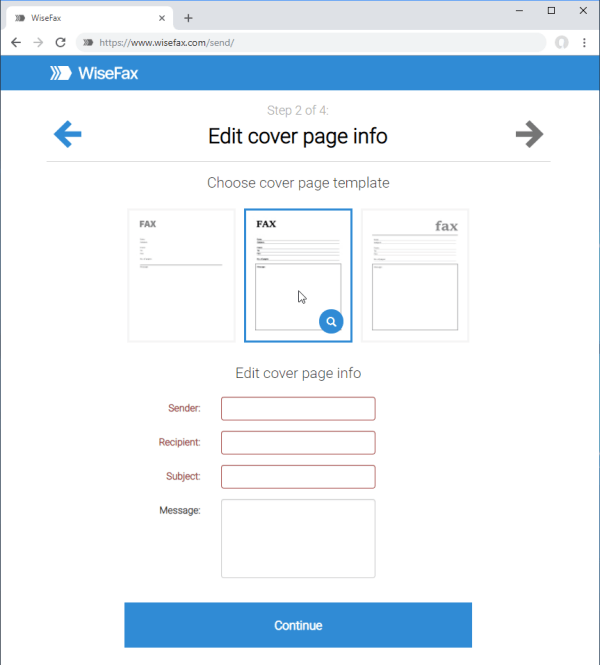
- Insert sender, receiver, subject information and optionally write a message.
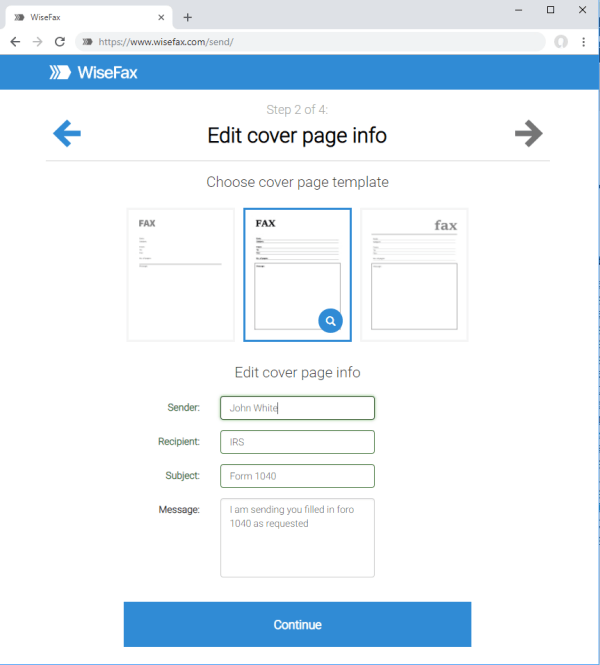
- Click the Continue button to confirm your cover sheet. Cover sheet will use the selected fax cover sheet template.
- Follow the remaining few steps in WiseFax to fax your document.
Sending fax with a fax cover sheet is quick and easy with WiseFax
WiseFax is an easy to use online service that allows you to send faxes with a cover sheet quickly and easily on your computer or mobile phone. It is truly the best online fax when it comes to ease of use, reliability and security. WiseFax allows you to select your desired fax cover sheet template. So, you can have your fax ready in no time.
With WiseFax, you to fax almost any type of document. You can easily fax PDF, Microsoft Office, Apple Pages, Apple Numbers, Apple Keynote, LibreOffice, OpenOffice, Microsoft Visio, Hancom Hangul, ScanWritr documents, and JPEG, GIF, PNG, BMP, HEIC images and scans.
WiseFax allows you to improve document quality and retouch it. Beside this, you can also fill-in the forms by inserting texts, ticks, marks, signatures, or even erase unwanted parts of the documents. You can therefore quickly and easily edit your document and fax it to any fax number in the world.
You don’t need subscription to send a fax with a cover sheet
WiseFax is a pay as you go online service. You can quickly and easily fill cover sheet based on the selected fax cover sheet template and fax a document – without a subscription. There are no monthly costs and no hidden fees. WiseFax calculates price and presents it to you before sending. So, you will always know the total cost before you approve it. Cost depends on the number of pages that you wish to fax and the recipient’s location. After successful delivery you will get an email confirmation with copy of the sent fax.
More resources
How to fax PDF document?
Fax from a Mac
Send fax from Linux
Fax document from PC
WiseFax app for iOS
WiseFax app for Android
Now you know how to fill a fax cover sheet using a preferred fax cover sheet template and fax a document in the easiest possible way!