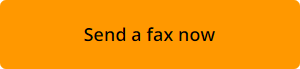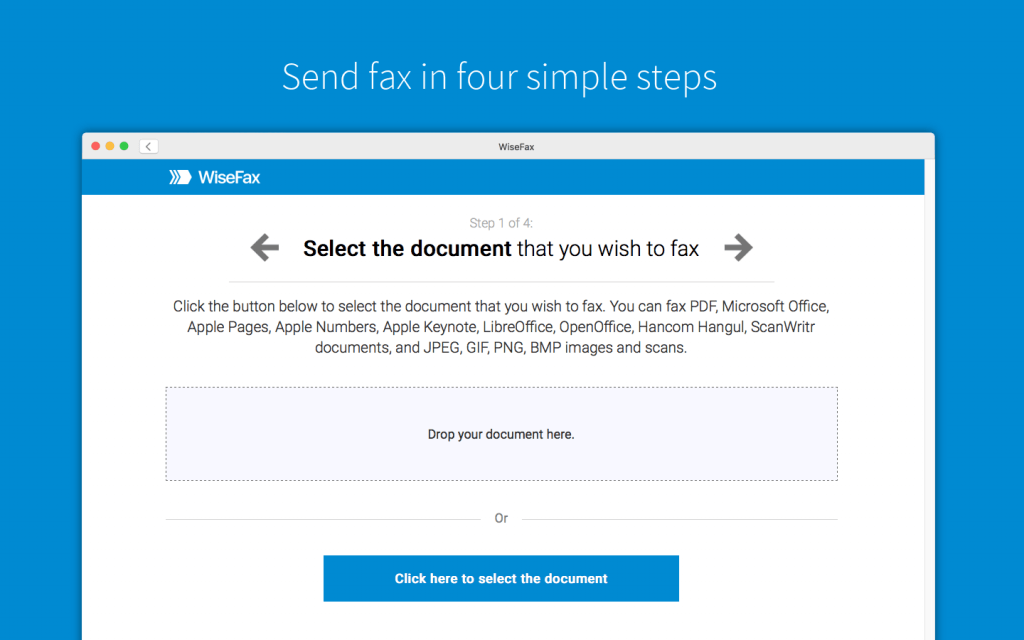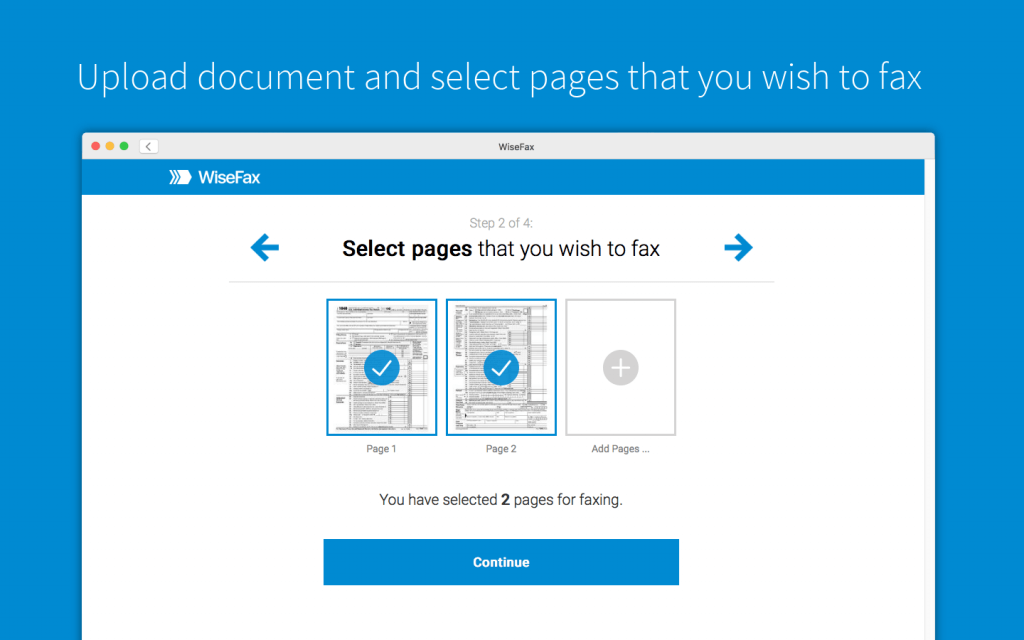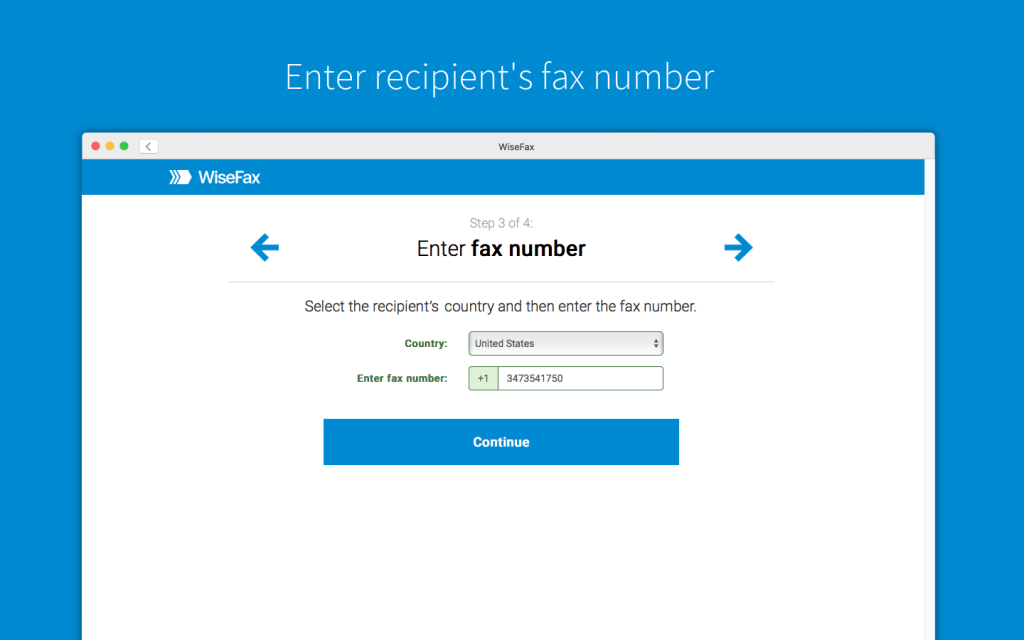US Department of Veterans Affairs operates the nation’s largest integrated health care system. It consists of more than 1,700 hospitals, clinics, community living centers, domiciliaries, readjustment counseling centers, and other facilities. So, maybe you will come in situation to fill-in an application and send fax to Pension Management Center of US Department of Veterans Affairs.
You can find forms at https://www.va.gov/find-forms/, download them, fill them and send them to fax. Fax number that serves your state can be found on Pension Management Centers web page. But fax machines are not very common nowadays . It is very likely that you don’t have an access to one to send a fax. If you use WiseFax fax service, you don’t need fax machine. You just need a computer or device, and internet connection.
Send fax to Pension Management Center online quick and easy with no subscription
You can send faxes with WiseFax from a Mac computer, PC or any other device connected to the internet. WiseFax lets you use WiseFax online service or WiseFax app, so you can do this job quickly and easily without subscription in just few simple steps.
Upload the document you need to fax, preview it and mark pages to be sent. WiseFax will automatically convert your document to fax and optimize it before sending.
After you upload the document, you just have to enter fax number. You can find appropriate fax number on Pension Management Centers web page.
To send faxes you only need WiseFax
WiseFax is the best solution if you decide to send fax to Pension Management Center without fax subscription. There are no regular monthly costs or hidden fees, so it is ideal service if you are faxing just few documents in a year. WiseFax is a pay-as-you-go service, and it will calculate the price and present it to you before sending. So, you will always know the total cost before you approve it. After successful delivery you will get fax confirmation with a copy of sent document to your email address.
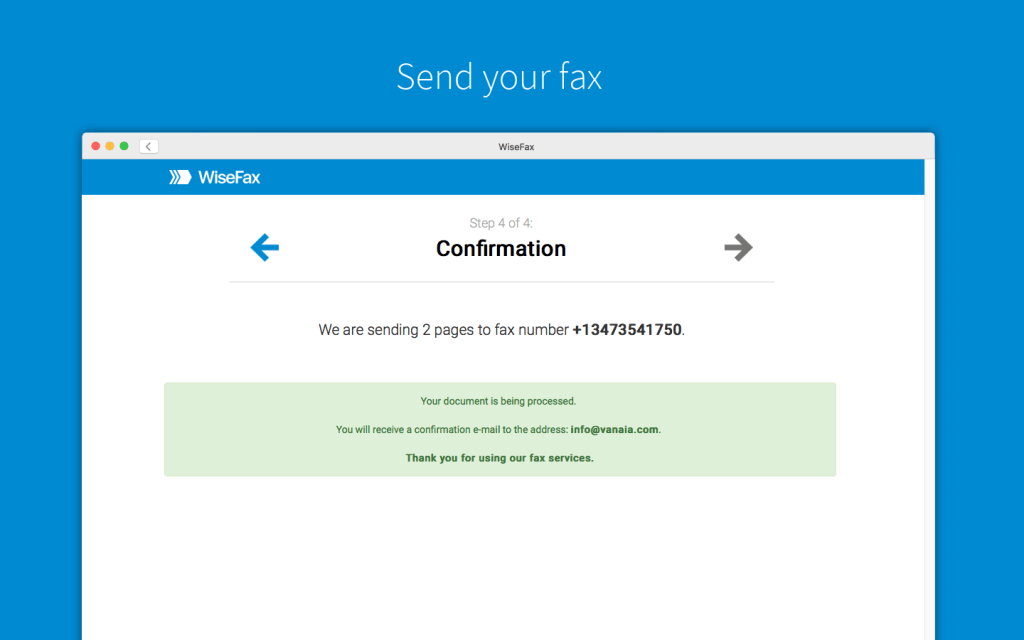
Send your forms and applications by fax without subscription
You can install WiseFax app or visit the WiseFax website. In conclusion, you will be able to send fax to Pension Management Center easily and quickly. You can do it without any subscription to the efax service. Try it now!
More resources
Best fax app for iOS
WiseFax app for Box
WiseFax add-on for Google Docs
How to fax PDF document?
Fax VA forms
Prepare document for faxing
Now you know how to send fax to Pension Management Center quickly and easily!